Please note that the pre-registration form
cannot be edited after submission. All
fields are necessary.
We recommend carefully reviewing the entered information to avoid any
typos. If you need to make changes or corrections after submission,
please contact us directly via email at
multipleye@cl.uzh.ch.
Important notice: If you encounter any uncertainties or require assistance during your data collection process, please refer to our MultiplEYE Data Collection Guidelines. These guidelines have been developed with significant effort to ensure that all necessary details, FAQs, and additional resources, such as the Translation Guidelines and Experimenter Script, are readily available. Adhering to these guidelines is essential for maintaining the high ethical standards and integrity of our research. We kindly ask that you take the time to consult these resources whenever you need clarification.
1. Contact Information
Note: This should be the contact information of the principal
investigator/professor/responsible researcher.
2. Provide a title for your dataset
As a part of the COST Action Project “MultiplEYE”, the title of your
dataset should be named accordingly and should be used consistently.
The title is composed of the terms “MultiplEYE”, the tested language,
the name of your country, the name of your city, your identifier, and
the year when your data collection ends.
Note: Please use ISO-639-1 codes (only language codes consisting of 2 letters) for the representation of names of languages and use ISO-3166 codes for country names (only country codes consisting of 2 letters). If this is your first data collection for MultiplEYE, please choose data identifier “1”.
example: MultiplEYE_EN_UK_London_2_2025
3. Pre-registration for core data collection vs. add-on data collection
Please specify here if you would like to pre-register for the collection of a core dataset or an additional dataset (see the MultiplEYE Data Collection Guidelines (section 1) for definitions of core and additional data collection.
4. Please specify your lab devices
4.1. Precise name of eye tracker:
Eye-tracker manufacturer:
Provide the maximal sampling frequency in hz:
Description of eye tracker camera system:
Example: Desktop mount / tower mount / long-range mount camera / webcam
Specification of head stabilization:
Please further specify whether the head is stabilized through chin rest only or through head and chin rest:

Example of a chin rest
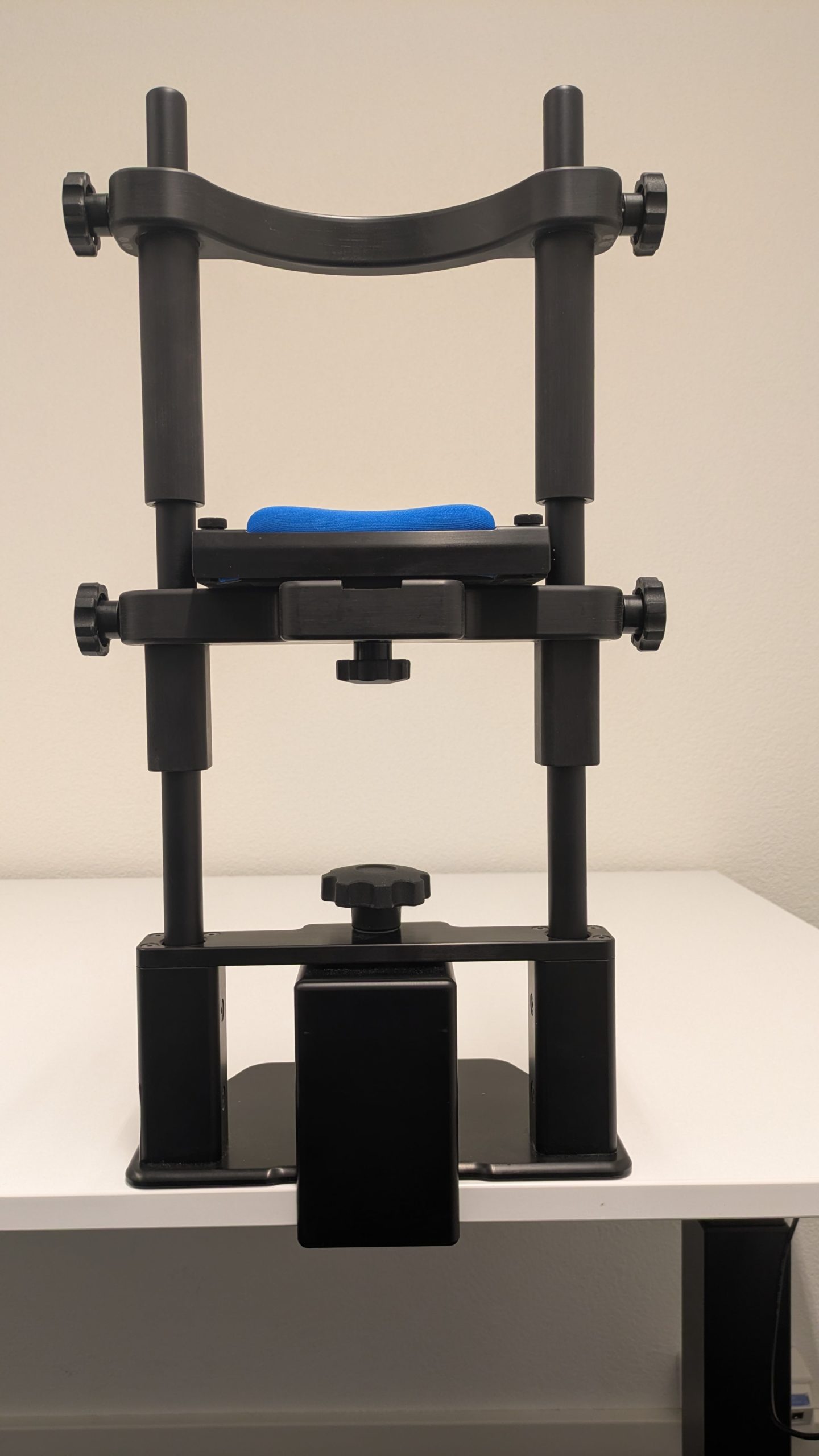
Example of a combination of a chin and forehead rest
Do you intend to collect data using more than one eye tracker (i.e. data collection using two or more eye tracking devices)? Please also select yes, if you use, for example, two EyeLink Portable Duo eye-trackers. Note that we do not recommend using multiple devices to collect the data!
4.2. Please provide information on the computer operation system (OS) you will use in your lab on the device where you run the experiment (presentation PC)
Name of computer operation system:
Example: Windows 10, macOS 14 Sonoma
4.3. Specify the monitor
Precise name of monitor:
4.4. Specify the resolution in pixels of the display screen
Note: First field is horizontal measurement, second field is vertical
measurement.
Example: (1920, 1080) pixels
4.5. Please specify the size of the display screen
Note: The screen size without frame must always be
37 cm (horizontal) by 28 cm (vertical). It is recommended to measure your screen while it is turned on. On some screens, there may be a black border surrounding the visual center—do not include this black space in your measurement.
Example: (54.4, 30.3) cm
Diagonal size: You may report the size in the unit that is available (either centimeters or inches) or in both if possible.
5. Please specify the distance between the participant and the display
screen in centimeters
Please refer to our Data Collection Guidelines
(section 11.3)
for instructions on how to measure the distance from the eye to the screen.
Note: The distance is the eye-to-screen distance for monocular testing
(measured in cm, 90 degree angle). The obligatory distance is 60 cm.
Please confirm that the distance in your lab is 60 cm by selecting “60”. If it is not possible to stick to this distance, please select “not 60” and provide the actual distance.
If it is not possible to stick to the distance of 60 cm, please inform us via email at multipleye.project@gmail.com and specify the actual distance below.
Example: 52
6. Please specify whether the script of the tested language is written from left to right (ltr) or from right to left (rtl)
Example: rtl
7. Additional information
A. Will you prepare or have you prepared the stimuli for your language on your own, or will you use stimuli prepared by another lab for the same language? Please select below.
B. Do you also intend to collect data from psychometric tests? It is strongly encouraged to run all of them.